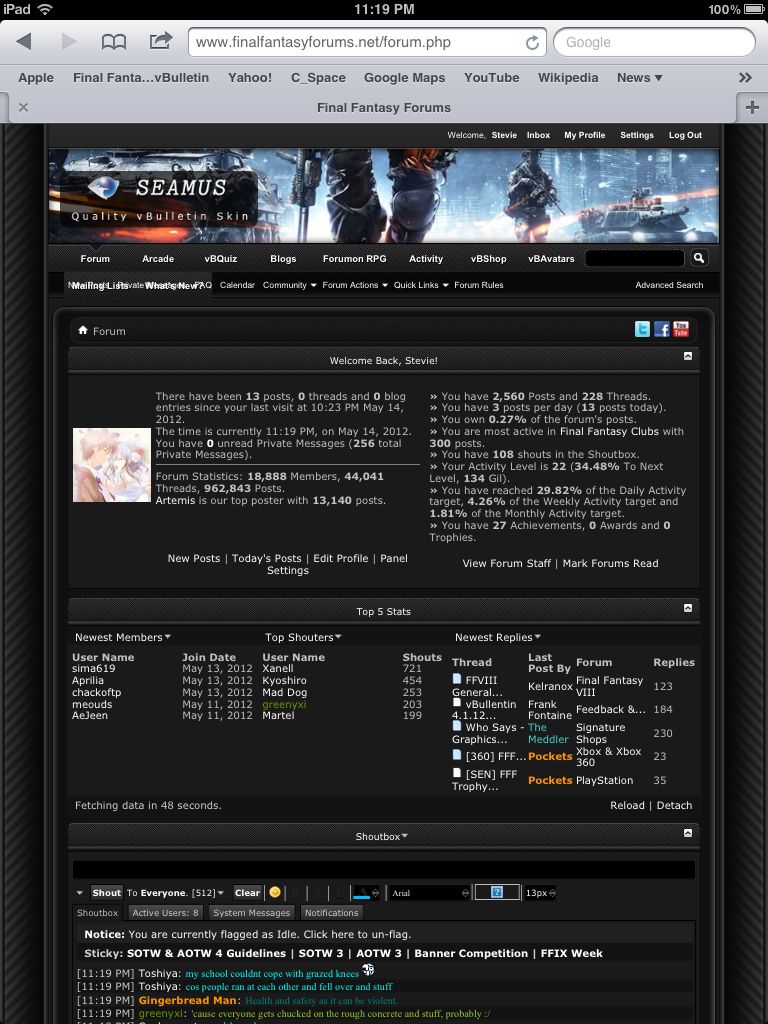- Joined
- Dec 14, 2006
- Messages
- 11,628
- Location
- California
- Gil
- 0
- FFXIV
- Mitsuki Calei
- FFXIV Server
- Lamia
- Free Company
- Gaia
I think it was mainly due to having to do more edits (for instance, banners). We're looking into having rotating banners (maybe for the Top 3 banners) for all the skins, and that might take a bit of work from Belazor.
We did say a few weeks ago that they were just test skins and weren't going to be permanent. There were still a few hiccups with the darkslategrey and purple test as well, and we've stopped the editing process the same week that the upgrade happened.
There were still a few hiccups with the darkslategrey and purple test as well, and we've stopped the editing process the same week that the upgrade happened.
We did say a few weeks ago that they were just test skins and weren't going to be permanent.
 There were still a few hiccups with the darkslategrey and purple test as well, and we've stopped the editing process the same week that the upgrade happened.
There were still a few hiccups with the darkslategrey and purple test as well, and we've stopped the editing process the same week that the upgrade happened.
Last edited:


 Hmm, wonder what it could be then. That Taz image...I've seen it somewhere but I can't pinpoint who it belongs to.
Hmm, wonder what it could be then. That Taz image...I've seen it somewhere but I can't pinpoint who it belongs to.