- Joined
- Dec 14, 2006
- Messages
- 11,628
- Location
- California
- Gil
- 0
- FFXIV
- Mitsuki Calei
- FFXIV Server
- Lamia
- Free Company
- Gaia
I don't know what to title this. It's not really a video tutorial, but moreso a video of how I usually work around on Photoshop. This is all just very basic - I didn't use too much Filters except to blur. Usually I play around with Distort too, but not this time.
So, I thought it would be neat to see how we all do our signatures. I think @Six is doing one next...she better. She wanted me to do a Tifa signature again, dark theme. I used CamStudio to record the activity, but it was giving me so much issues. I couldn't minimize the program, otherwise it won't show up on desktop anymore unless I restart the laptop. Another annoying one was that it wouldn't let me record more than a minute. Once I hit the two minute mark, it gave me a black screen recording instead, and that's mainly why in the beginning of this video, you'll see that I've already done a few steps that I thought was being recorded. I couldn't be bothered starting over so I just worked with it and hit stop and saved every minute. Yeah, never again - that took forever. =/
So here's the video. I cut out bits and pieces here and there that didn't really affect anything, so I can shorten the length of the video. You'll see me undo a lot of my work, even though I'll spend a good 5 minutes on a layer. Erase tool is my best friend, as well as clicking the eye tool constantly.
I recommend not viewing it on Full Screen because it diminishes the quality of the video. There's also some weird lines appearing in the BG if you do so. If you really want to be able to see what's going on, view it on Large Screen, though that still lowers quality.
Anyone else wanna give this a try? Post your work here!
Signature:
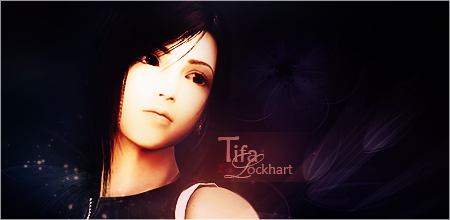
So, I thought it would be neat to see how we all do our signatures. I think @Six is doing one next...she better. She wanted me to do a Tifa signature again, dark theme. I used CamStudio to record the activity, but it was giving me so much issues. I couldn't minimize the program, otherwise it won't show up on desktop anymore unless I restart the laptop. Another annoying one was that it wouldn't let me record more than a minute. Once I hit the two minute mark, it gave me a black screen recording instead, and that's mainly why in the beginning of this video, you'll see that I've already done a few steps that I thought was being recorded. I couldn't be bothered starting over so I just worked with it and hit stop and saved every minute. Yeah, never again - that took forever. =/
So here's the video. I cut out bits and pieces here and there that didn't really affect anything, so I can shorten the length of the video. You'll see me undo a lot of my work, even though I'll spend a good 5 minutes on a layer. Erase tool is my best friend, as well as clicking the eye tool constantly.
I recommend not viewing it on Full Screen because it diminishes the quality of the video. There's also some weird lines appearing in the BG if you do so. If you really want to be able to see what's going on, view it on Large Screen, though that still lowers quality.
Anyone else wanna give this a try? Post your work here!
Signature:
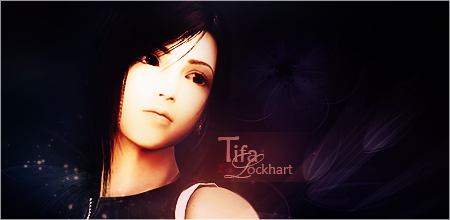
Last edited:







 The "Maple Leaves" text was completely random. Tis cute, and it worked in a weird way, teehee!
The "Maple Leaves" text was completely random. Tis cute, and it worked in a weird way, teehee!



 I tried working in full-screen mode. Something about it bugs me. I like the clutter and messy background for some weird reason. Sometimes I'll open up random files for the heck of it (usually the resources I want to use) before starting on a signature, and it stays there until I complete the signature (even if I know I wouldn't use them anymore) or if I have to close photoshop for the day.
I tried working in full-screen mode. Something about it bugs me. I like the clutter and messy background for some weird reason. Sometimes I'll open up random files for the heck of it (usually the resources I want to use) before starting on a signature, and it stays there until I complete the signature (even if I know I wouldn't use them anymore) or if I have to close photoshop for the day.