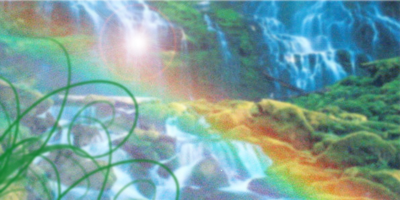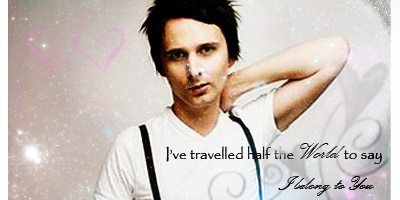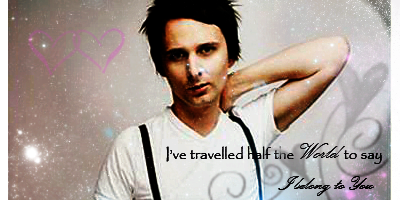- Joined
- Aug 28, 2007
- Messages
- 13,511
- Location
- Manchester
- Gil
- 223
- FFXIV
- Bambi Branford
- FFXIV Server
- Lamia

Please don't get technical with your criticism, I won't understand a fucking word of it 8F I need all the help I can get though, I'm not a natural at this shit xD
Also, the text was a fucking bugger and it's shite





 Since you can actually draw very well, you should have no problem getting the hang of it. Those skills will certainly come in handy.
Since you can actually draw very well, you should have no problem getting the hang of it. Those skills will certainly come in handy.




 JK!
JK!