Hey,
So i'm new to FF XIV, long time WoW player. I would like to know how to remove NPC chat bubbles/text from the middle of the screen. It covers Party frames etc and i have to click the frame again for it to be brought to the foreground. Also if you could tell me how to move the pop up text that shows what a boss is doing such as "eyes glow red" , that kinda thing. It would be great.
So i'm new to FF XIV, long time WoW player. I would like to know how to remove NPC chat bubbles/text from the middle of the screen. It covers Party frames etc and i have to click the frame again for it to be brought to the foreground. Also if you could tell me how to move the pop up text that shows what a boss is doing such as "eyes glow red" , that kinda thing. It would be great.
Last edited:
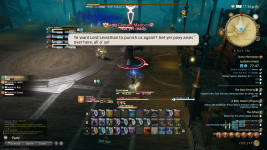

 Otherwise I'd check for you myself right now.
Otherwise I'd check for you myself right now.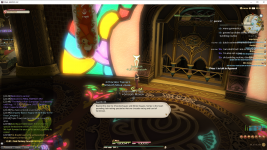

 ). Thank you everyone that commented.
). Thank you everyone that commented.